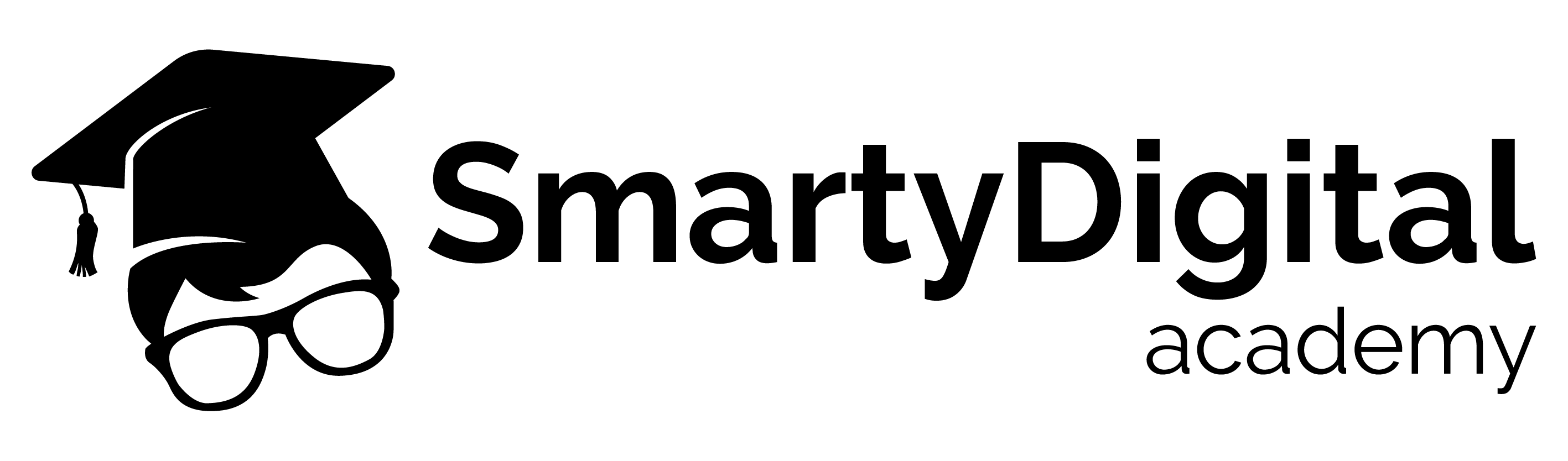Smart Digital Creation with AI
About Course
About the Course
This 20-part video course is a must-have, educators, and businesses looking to provide high-quality training on AI-driven digital product creation. With step-by-step tutorials and easy-to-follow instructions, this course gives your audience the skills they need to utilize AI tools, streamline workflows, and produce impactful digital products with confidence.
What’s Inside:
- Tutorials on using voice-to-text AI for efficient content creation
- Detailed instructions for managing documents and processing workflows
- Step-by-step guide to setting up and using Zotero for source management
- Insights into maximizing productivity with NotebookLM and Perplexity Spaces
- Lessons on integrating Google Scholar and Tradepub for unique resources
- Tips for creating multifaceted digital products and managing assets effectively
- Practical use cases for book scanning, statistical data, and advanced AI methods
What Viewers Will Learn:
- How to leverage AI tools to simplify content creation and management
- Techniques for organizing and managing research sources with Zotero and NotebookLM
- Strategies for creating and sharing polished digital products in various formats
- Best practices for integrating AI tools like Perplexity Spaces into workflows
- Advanced methods for gathering and using trade and scientific information
Course Content
Intro
-
00:56
Lead Magnet
Voice to Text Operations with AI
Document Processes
Zotero
Zotero Set up
Zotero In Word Processing
Manage the Work in Progress with Perplexity Spaces
ChatGPT Plus Canvas to Manage Written Project
What is NotebookLM
Source Upload and Limits
Uploading the NotebookLM
Working with Sources In NotebookLM
Using Google Iluminate
Documents From Illunimate
Use Google Scholar for Unique Scientific Information
Statisticial Information
Book Scanning Services
Production of Multifaceted Information in NotebookLM
Production of Assets
Conclusion
Student Ratings & Reviews

No Review Yet