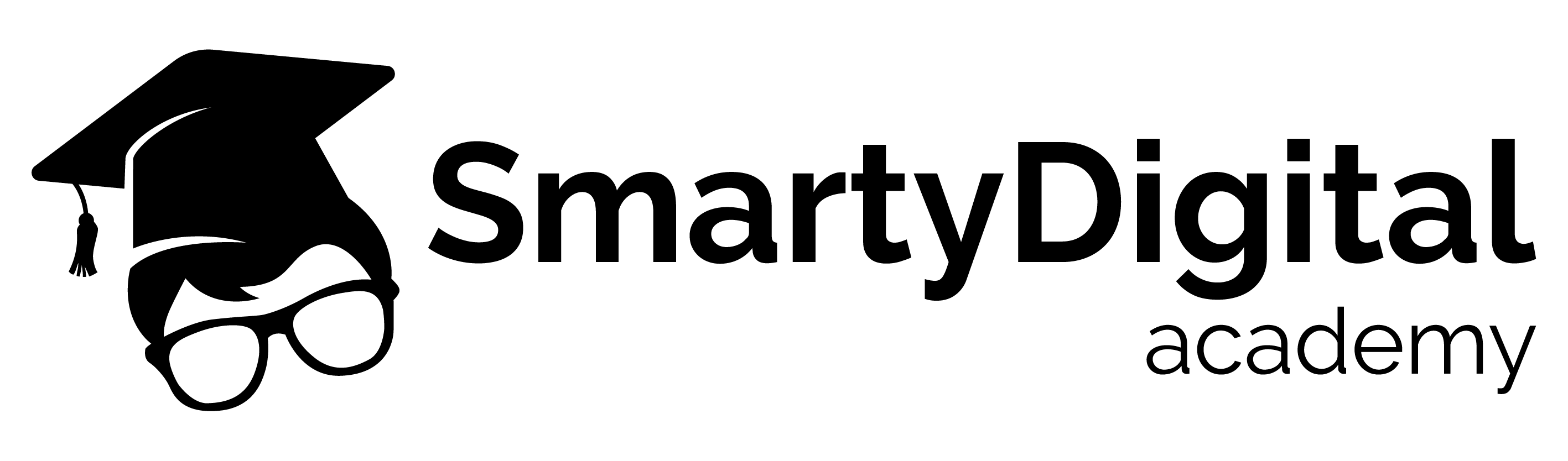Eleven Labs Workshop
About Course
This 20-part workshop teaches how to master Eleven Labs, an AI voice generator that creates lifelike speech in any voice, style, or language, covering setup and advanced techniques like adjusting intonation and managing voice styles.
What’s Inside:
- Introduction to the Eleven Labs platform and its features
- Step-by-step guidance on setting up and managing your account
- Creating and customizing AI-generated voices for different projects
- Detailed instructions on generating speech in multiple languages and styles
- Techniques for adjusting intonation and inflections for more natural-sounding results
- Using contextual delivery to match tone and emotion in voiceovers
- Tips on organizing and storing voice projects efficiently within the platform
- Best practices for integrating Eleven Labs with other creative tools and workflows
What Viewers Will Learn:
- How to fully optimize Eleven Labs to create professional, high-quality speech
- Best practices for customizing voices to fit different needs and projects
- Using AI features to adjust the tone, mood, and style of speech
- Generating fluent speech in multiple languages with ease
- Efficiently managing voice projects and integrating them into creative or business workflows
Video Sample:
With this workshop, your customers will gain the skills and knowledge needed to master Eleven Labs and produce professional-quality voiceovers for any project. Whether they’re new to the platform or looking to enhance their skills, this course provides everything they need to create high-quality, natural-sounding speech with AI.
Course Content
Introduction
This 20-part workshop teaches how to master Eleven Labs, an AI voice generator that creates lifelike speech in any voice, style, or language, covering setup and advanced techniques like adjusting intonation and managing voice styles.
Gonna drop that video into 11 labs. You're then going to choose a specific voice. In this case, we're going to choose a voice In the ever evolving landscape of life and business success often hinges on our ability to adapt and grow, but change whether personal or professional is. And then when we have an audio file here in this area, we will then be ready to use that audio file.
Now what we can do is we can download the audio at this point. However, it's a good idea to listen to the audio in real time and then to determine if there are changes you want to make to the audio. We will undertake that in the next video. Okay? So that thanks and I will see you in the next video.
-
Intro
01:03
0001—Generating-Audio
Welcome back. Now, one of the things that you can do very easily within 11 Labs is to create a script for a video. And typically you can take a text that you're going to use in order to create a video with text and you can create a specific audio. It's possible that you may have a script that you want to have created into a video.
Gonna drop that video into 11 labs. You're then going to choose a specific voice. In this case, we're going to choose a voice In the ever evolving landscape of life and business success often hinges on our ability to adapt and grow, but change whether personal or professional is. And then when we have an audio file here in this area, we will then be ready to use that audio file.
Now what we can do is we can download the audio at this point. However, it's a good idea to listen to the audio in real time and then to determine if there are changes you want to make to the audio. We will undertake that in the next video. Okay? So that thanks and I will see you in the next video.
-
Generating-Audio
01:03
0002—Usae-ChatGPT-For-Clearning-of-Script
Welcome back. One of the actions you can take with any script if you find it not behaving the way you want, or if you find that the AI is not reading words correctly, you can copy the entire script and you can place the entire script inside of an ai. In this case, we're going to place the text inside of the chatbot chat,
GPT, but we're going to give chat GPT some instructions. We're going to ask chat GPT to make our texts so that it is very easy for an artificial intelligence voice to read, and this is not a full blown tutorial on how to prompt chat GP gt. So we're giving chat, GPT some very simple instructions. In order to clean up our script,
we're asking for it to be rewritten as to be easy for an AI narrator to read, as well as know hard to pronounce abbreviations or parentheses. And then chat. GPT will give us back its version of the script according to what we have asked it to do. And we don't have to worry about our past iterations. All of our past iterations are in the history area.
That means then we can go back to our settings and then we can generate speech with the new script that we have written. Okay? So that, thanks and I will see you in another video.
-
Usae-ChatGPT-For-Clearning-of-Script
01:19
0003—Add-and-Listen-to-a-New-Voice
Welcome back. What we then want to do is to listen to our script in real time, and we're going to use the default settings in this particular case, we're going to change the voice for this narration, and we're actually going to use one of the cloth voices that we put together. Allow the world to live as it chooses and allow yourself to live as you choose.
So we're going to select a voice that we have put together, and we're now going to generate the new narration Introduction In the ever-changing landscape of life and business success often depends on our ability to adapt and grow. However, change whether personal or professional is rarely a straightforward path. This is where frameworks come into play, offering the structure and guidance necessary to navigate the complexities of transformation.
A framework is essentially a set of principles or a system of ideas that provides a methodical approach to solving problems. It is the scaffolding that supports the construction of strategies and the blueprint that directs action toward a defined goal. For consultants and coaches, frameworks are indispensable. We're going to stop the video here after the first paragraph, and we're going to allow the entire speech to be generated here inside of 11 Labs.
It's at this point that you may want to begin making alterations to the text, according to how the AI is reading what it is that you have added. And 11 Labs does give you tools in order to do it. Now, it's important to note that every time that you regenerate a set of texts, that does count against your total inside of 11 Labs.
Okay? So with that, thanks, and I will see you in another video.
-
Add-and-Listen-to-a-New-Voice
01:45
0004—Correcting-Your-Script
Welcome back. When you need to make corrections to your text, what you will do is to come to your documentation area and go to the prompting area. And in some cases, when you listen to your recording in real time, you'll find that you need to place a pause in certain places in the text. This is when you will use the pause command,
and whenever you use any of the commands or suggestions here in the prompting area for 11 labs, you'll need to listen in real time. It is all going to be contextual and it's all going to be experimental, and it may not do exactly what you want it to do. These are things that you can try in order to get the AI to read the text in the way that you want it to read it.
There are solutions that if your text does not read a word exactly the way you want it to read it, you can ask the AI to read the text in a specific way. Now again, this is something that you want to try to do, that you can do in sight of Chat GPT, but in some cases, even with your script, you may not be able to get the AI to read your document correctly.
Emotion can be read into the text, although you will need to use prompting and you will need to use the elements that 11 Labs suggest. And again, you will be experimenting with your script. You can also get the AI to pace your script in a different way in certain sections, and you can do that with pacing commands. And typically you're going to be writing phrases as you would a book.
So it's a good idea to read the prompting area and again, to try certain things to get your text to do what you want it to do. Okay? So with that, thanks and I will see you in another video.
-
Correcting-Your-Script
01:39
0005—Pictory-for-Video-Creation
Welcome back. Now. Paid AI video creation service is called picky and picky for its choice of voiceover partners with 11 labs. That means then that you can use 11 labs voices in your video narration. For example, one of the voices is recognizable to those that you may use in the 11 labs. Logic will get you from A to B. Imagination will take you everywhere.
So this is a consideration if you are considering paying for 11 labs. However, if you're looking to use 11 labs as part of your video creation service, then it may be a good idea to combine your use of with 11 labs. Since 11 labs is used as the voiceover service. And with every video you generate, you will be using some of your quota of voice availability in your videos.
So it's a good idea to become familiar with pick.ai if 11 labs is your choice for video narration. Okay, so then thanks and I will see you in another video.
-
Pictory-for-Video-Creation
01:03
0006—Using-Eleven-Labs-In-Pictory
Welcome back. Now the process in pick starts with adding your text to pick and you'll be entering your text into the script editor. Once your script is entered into Pick, pick will then choose certain video clips to match your script, and you'll see this in your canvas. What will happen after picky start your process is that you will have an audio section.
In the audio section you will see that you will have a voiceover available. It's here where you can choose a voiceover from 11 labs to use in your video projects. And you'll see the premium voices here from 11 labs here in this area. You'll then choose to apply one of the voices. So for example, if we choose to apply a specific voice,
picky will then apply the voice. Now this is another voice from 11 labs that we are applying here in this area, and once our voice is applied, we can then use that voice then in picky and we can listen to the voice here in the preview tab. In the realm of consulting frameworks serve as the backbone of analysis and strategy development. They offer a structured way to dissect complex business problems,
identify bottlenecks and prioritize areas for improvement. So picky will go through the process of matching up your audio with your text, and all of that happens inside a pry. So if you find that the AI doesn't work in the audio that's produced, you'll need to try to work those issues out in the script prior to uploading it to Picky. Okay, with that,
thanks and I will see you in another video.
-
Using-Eleven-Labs-In-Pictory
01:36
0007—Placing-iin-the-Text
Welcome back. Now, another way to match the script inside of Picky is to first have the script read in 11 Labs. So for example, when we get to the audio section, one of the things that you'll see is that in the premium area of victory, you can upload your own voiceover. And if this is the case, what you'll be doing is producing your audio in 11 labs.
What we would do first is to enter our texts into 11 labs. And what you wanna try to do is to logically break your text in the way in which you want it to be narrated. Once you have your text inside of the 11 labs, you'll then want to have it read in real time, and we will go through that process in the next video.
Okay? So with that, thanks and I will see you in the next video.
-
Placing-iin-the-Text
01:34
0008—Listenting-to-the-Audio
Welcome back. Now for this project, we are going to choose our professionally cloned voice. So we're going to go to this area. We are then going to click on the choice that we have for our professionally cloned voice. What you will notice is that the model changes as well as the controls that we have. It's a good idea to make sure that you have the recommended model.
We're going to click on this area, and we are using the recommended model. So what we'll now do is we will now generate speech In the realm of consulting. Frameworks serve as the backbone of analysis and strategy development. They offer a structured way to dissect complex business problems, identify bottlenecks and prioritize areas for improvement. This methodical approach is crucial in navigating the multifaceted nature of organizational challenges where issues can span from operational inefficiencies to strategic misalignments strategic application of frameworks.
One key advantage of using frameworks in consulting is their ability to bring clarity to the strategic planning process. By applying a specific framework, consultants can guide companies to articulate their vision, mission, and strategic objectives in a coherent manner. This clarity is the first step towards achieving meaningful change. Diagnostic capability frameworks also excel as diagnostic tools. They enable consultants to conduct comprehensive assessments of a business's health,
examining everything from financial performance and market positioning to internal processes and culture. This thorough analysis helps to uncover the root causes of issues rather than just addressing their symptoms. Case study turning around a failing business. Consider the case of a retail company struggling with declining sales and high employee turnover. A consultant might employ the SWOT strengths, weaknesses, opportunities, threats, framework to identify internal and external factors impacting the business.
This analysis could reveal that the company's main weakness is an outdated inventory system. While an emerging online market presents a significant opportunity. Armed with this insight, the consultant can then develop a targeted strategy to modernize the inventory system and expand into online sales, thereby addressing the core issues. Now, there are two issues with this voiceover. You'll notice the degrading of the audio over time.
You'll also notice that the AI didn't quite read our script in the way that we would want it to be read. So it's a good idea to use a voice that will be consistent throughout your audio narration, and we will undertake correcting this in the next video. Okay, so with that, thanks and I will see you in the next video.
-
Listenting-to-the-Audio
02:59
0009—Creating-an-Instant-Clone
Welcome back. We may be able to try an instant clone voice to see if we can get a better result. To do that, we're going to go to the Voices tab and we're gonna click on Voices. We are then going to use Instant Voice Cloning. We are now going to upload an audio. Now we could record the audio. However, we would not be saving time by doing a recording.
So what we're going to do is we're going to upload existing audio. So we're going to grab our audio and upload it. We are going to disclose and give permission. We're then going to add the new voice, and we're going to allow 11 labs to create our new instantly cloned voice. And our process is now complete. We now have a new voice that we can use for our script,
but we've not yet corrected the script, but we can generate the script to see if the instantly cloned voice is going to work for us. So we're going to click use, and even though our script has not yet been corrected, we're going to click generate speech with the new voice to determine if it can work for us or whether we will then use an 11 lamps voice.
Okay? So with that, thanks, and I will see you in another video.
-
Creating-an-Instant-Clone
01:11
0010—Real-Time-Cloned-Voice
Welcome back. Now, when we add the instant clone voice, you're going to notice that our model changes. We're going to click on this model to make sure we're using the recommended model, and we are, and we're going to leave the default settings as they are. What we're going to do is we're going to click generate speech and listen in real time mistakes that you may have heard in the first voice may not be present in the voice that you choose.
In this case, we're going to evaluate the instant clone voice to determine if it is one that we're going to use. What we're going to do now is we're going to click generate speech In the realm of consulting framework serve as the backbone of analysis and strategy development. They offer a structured way to dissect complex business problems, identify bottlenecks and prioritize areas for improvement.
This methodical approach is crucial in navigating the multifaceted nature of organizational challenges where issues can span from operational inefficiencies to strategic misalignments strategic application of frameworks. One key advantage of using frameworks in consulting is their ability to bring clarity to the strategic planning process. By applying a specific framework, consultants can guide companies to articulate their vision, mission, and strategic objectives in a coherent manner.
This clarity is the first step towards achieving meaningful change. Diagnostic capability frameworks also excel as diagnostic tools. They enable consultants to conduct comprehensive assessments of a business's health, examining everything from financial performance and market positioning to internal processes and culture. This thorough analysis helps to uncover the root causes of issues rather than just addressing their symptoms. Case study turning around a failing business.
Consider the case of a retail company struggling with declining sales and high employee turnover. A consultant might employ the SWOT strengths, weaknesses, opportunities, threats, framework to identify internal and external factors impacting the business. This analysis could reveal that the company's main weakness is an outdated inventory system. While an emerging online market presents a significant opportunity armed with this insight, the consultant can then develop a targeted strategy to modernize the inventory system and expand into online sales,
thereby addressing the core issues. As you can see, there was a degrading of the voice at the end, just as there was with the professionally cloned voice. Before we move on to an 11 lamps voice, this is where we want to begin working with the controls that we have. We have available to us both stability and similarity. If we go back to our history and we go back to our previous reading and restore the settings,
you'll notice then that we still have room in order to try to improve the voice with stability and similarity, and we will do that in the next video. Okay, so with that, thanks and I will see you in the next video.
-
Real-Time-Cloned-Voice
03:04
0011—Stability-Improvement
Welcome back. Now we are again using our professionally cloned voice. We're using the recommended model. However, in reading the text, we noticed that the reading was degraded as the voice progressed. So we're going to try to do is we're going to try to increase the stability of the voice. The similarity of the voice really refers to how similar the voice is to the source.
So we're going to try to increase the stability and we're now going to generate the new speech to see if we can get a less degraded narration. Near the end of the speech. We are now going to click generate speech. In the realm of consulting, frameworks serve as the backbone of analysis and strategy development. They offer a structured way to dissect complex business problems,
identify bottlenecks and prioritize areas for improvement. This methodical approach is crucial in navigating the multifaceted nature of organizational challenges where issues can span from operational inefficiencies to strategic misalignments strategic application of frameworks. One key advantage of using frameworks in consulting is their ability to bring clarity to the strategic planning process. By applying a specific framework, consultants can guide companies to articulate their vision,
mission, and strategic objectives in a coherent manner. This clarity is the first step towards achieving meaningful change. Diagnostic capability frameworks also excel as diagnostic tools. They enable consultants to conduct comprehensive assessments of a business's health, examining everything from financial performance and market positioning to internal processes and culture. This thorough analysis helps to uncover the root causes of issues rather than just addressing their symptoms.
Case study, turning around a failing business. Consider the case of a retail company struggling with declining sales and high employee turnover. A consultant might employ the swat strengths, weaknesses, opport. So As you can see, the stability control, we did not account for the degrading of the speech near the end. So what we're going to do now is we're going to begin to look toward more of the 11 lab's voices,
and we will do that in the next video. Okay. So with that, thanks and I will see you in the next video.
-
Stability-Improvement
02:25
0012—Using-Projects
Welcome back. Now, one of the workarounds to audio degrading over the life of the narration is used the projects tab. And basically the projects tab allows you to section your narration. It's really designed for cases where you have long narration, such as with an audio book, where you need a voice to be consistent over long periods of text. However, you can use the project in the same way.
In order to mitigate, degrading over time, you can create a new project. Now, in this particular case, again, the project tab is meant to be read from an existing document. So you'll see here that you can initialize a project from an epub, from an existing document or even from a URL that you have. However, what you can also do is you can create an empty project.
You can give the project a name, you can then choose a voice, and you can choose either your professionally cloned voice or your instantly cloned voice. You'll get a model recommendation, and you'll want to use the model recommendation. Once you do that, you're going to go to the create button. What you're going to notice, 11 labs will start with a chapter,
and so what you can do is you can place in your text, and instead of having all of the texts being read in one chapter, we can take part of the text, we can then place it in a new chapter. So in this particular case, we would then start a new chapter and we can click this button to start a new chapter.
We can then add a new chapter. We're going to give the chapter a name. We would then click on top of that chapter. We would then replace the text. And again, this is a workaround. So what we would do is we would then section off our content to another chapter. We would click on that chapter and we would add in our new text,
and we would again, section off our text. We would then add in another chapter and then add in our text. What we would then wanna do is we would then want to listen to our narration, and we will do that in the next video. Okay. So that, thanks and I will see you in the next video.
-
Using-Projects
02:07
0013—Listeing-in-Projects
Now the idea behind using the project settings is for us to be able to use our professionally clone voice without experiencing the degradation we would use in the speech synthesis tab. So what we can do is we can go to each chapter. We're going to cue this tab so that the AI will read through the entire chapter, and then we will click the play button.
In the realm of consulting, frameworks serve as the backbone of analysis and strategy development. They offer a structured way to dissect complex business problems, identify bottlenecks and prioritize areas for improvement. This methodical approach is crucial in navigating the multifaceted nature of organizational challenges where issues can span from operational inefficiencies to strategic misalignments strategic application of frameworks. So you can see that within one chapter,
we have a better rendering with our professional narration. We can go to the second chapter. Before we go to the second chapter, we can probably take some of our text and we can add it to our second chapter. And we're now going to narrate our second chapter, strategic Application of Frameworks. One key advantage of using frameworks in consulting is their ability to bring clarity to the strategic planning process.
By applying a specific framework, consultants can guide companies to articulate their vision, mission, and strategic objectives in a coherent manner. This clarity is the first step towards achieving meaningful change, and you will notice that some of the reading is going to be uneven. And so this will require some experimentation, and in some cases it may require that you work with your voice settings within each chapter.
You might find this to be more work than just using an 11 laps voice. However, if you do need to have a professionally or instantly cloned voice, this is a workaround. Okay? So with that, thanks, and I will see you in another video.
-
Listeing-in-Projects
02:10
0014—Adjusting-Professinal-Cloning-in-Projects
Welcome back. You may find yourself at a crossroads when you're using 11 labs. You'll need to determine whether it's going to be worth your time in order to get your settings just right within each chapter or even within the speech synthesis tab. This particular case, if we go into our chapter settings and we click on the settings what's where in our chapter, and we are inside of our text and we look at our voice settings.
We can work with the controls here in this area and not necessarily use the default settings. So you'll see that the similarity tab is already at 90%. There isn't much that we can do in order to increase it. It's unlikely that making changes here will affect much in terms of what it is that we are going to experience. And so once we make changes,
what we can do is we can then play it to determine if it is going to make a difference when we actually render the project. So wanna make sure that we have our automatic continuation. We then want to click play in the realm of consulting. Frameworks serve as the backbone of analysis and strategy development. They offer a structured way to dissect complex business problems,
identify bottlenecks and prioritize areas for improvement. This methodical approach is crucial in navigating the multifaceted nature of organizational challenges where issues can span from operational inefficiencies to strategic misalignments. So basically what we have is a volume problem, which can be solved with editing. This would not save us as much time as we would want if we're going to use an AI voice in our professionally cloned voice.
Okay? So with that, thanks, and I will see you in another video.
-
Adjusting-Professinal-Cloning-in-Projects
01:44
0015—Using-An-Eleven-Labs-Voice-for-Projects
Welcome back. So whether we choose to use speech synthesis in that tab, or we continue to use the projects, it may be a good idea to begin to test 11 labs constructed voices. So for example, here in chapter one, we can switch the narrator. And so once we make the change, we wanna make sure to use the default settings for the voice.
And once we have the default settings for the voice, what we can do is we can then narrate the process. So we wanna make sure that our continuous narration is going to be turned on. We can then play the voice to determine how well it's going to read. Our paragraph. In the realm of consulting frameworks serve as the backbone of analysis and strategy development.
They offer a structured way to dissect complex business problems, identify bottlenecks and prioritize areas for improvement. This methodical approach is crucial in navigating the multifaceted nature of organizational challenges where issues can span from operational inefficiencies to strategic misalignments. So as you can see, the AI constructed voice from 11 labs reads the text consistently. And so this is going to be a consideration you'll want to make before you determine if your project needs to have a professionally cloned voice.
Okay? So with that, thanks, and I will see you in another video.
-
Using-An-Eleven-Labs-Voice-for-Projects
01:26
0016—Choosing-The-Right-Voice
Welcome back. As you can see, choosing the right voice can be an important element to having your script read the way you want it to read, and having a stable, consistent voice is going to be most important. Again, 11 Labs has a number of pre-made voices. Two popular voices that you may hear on YouTube will be Anoni and Arnold. And at one time a popular female voice was called Bella.
Although Bella has now been removed, a number of sites and chat bots refer to Rachel as being a stable voice and Michael being a stable male voice. So it's important that you test voices with your particular kind of content to determine which voice will work best for your audience. Okay, so with that, thanks and I will see you in another video.
-
Choosing-The-Right-Voice
00:50
0017—Audiobook-Mini-Course—Project-Tab
Now the projects tab has a number of functions, but one of the most important functions that you can use with the projects tab is to create an audiobook from your manuscript. What you will notice about the speech synthesis screen is that you have a maximum of 5,000 characters. If you were to put your entire text in this area, you would run up against a limit from 11 Labs.
And indeed, if you paste the text in 11 Labs will tell you that you've reached the limit, and that if you want to generate audio for longer text, the site recommends you use the projects tab instead. So in this case, we're going to go over to the projects tab and we're going to click on Create a new project. Now, you can create a new project from a document that's already in existence.
You can create one from A URL, or you can start with an empty project. If you have an existing PDF, you can upload your document here in this area. So if we click on this button and we click Next, we can give our project a name. You'll need to choose a default voice. Now this is the point at which you want to make sure that you understand which voice you're going to be using.
And in this case, we're going to choose a reliable AI voice. We're going to use the recommended model. What you're gonna notice here is that you can request that you do additional quality. Standard quality does go with the middle tier plan. If you want to increase that quality, you can, and you can do that by going to high quality or ultra high quality.
And one of the things that you'll notice about using either one of those designations is that your character cost is going to be higher. So every time that you generate characters in either the high or ultra high plan, you're going to use more characters with each time that you generate audio. So this is an important point for you to know about the projects tab inside of 11 Labs.
Okay. So with that, thanks and I will see you in another video.
-
Audiobook-Mini-Course—Project-Tab
01:59
0018—Audiobook-Mini-Course—Project-Settings
Welcome back. Now, in the project creation settings, you're also going to notice that you have download settings, which are optional, and basically one of the elements that you can choose is giving your download an optimization setting. That means then that the volume is going to be created so that your listener will hear it evenly. You'll notice then that this may happen in the download settings process.
This is important to note because it's quite possible that if you are able to get a consistent sound but not consistent volume from your professional voice, you could possibly use your professional voice and have it convert in the download process in terms of volume, which is something that actually happens. So in this case, for the sake of this video, we're going to normalize our volume.
What you're also going to see is that 11 labs can append the audio and it can append it with metadata. And so if you click this dropdown arrow, we can make sure that our file is going to be marked with our metadata. And when you do have an ISBN number from your published book, you're going to want to write that in. And for the sake of this video,
we're not going to write in an ISBN number, but you typically would if you want to have your metadata appended to your file. The last thing you're going to see is that you have pronunciation dictionaries available, and we're going to click on this area. Now with certain models of audio, this feature will work. And what you also must understand is that if you choose to have a pronunciation dictionary,
that's going to replace the entire dictionary for the 11 labs project. So you'll be basically replacing the pronunciations for the entire project. In most cases, unless you have a compelling reason to do so, or you have highly technical language, you may want to leave this part turned off. And the next portion is to upload our text and we will go over that in the next video.
Okay, so that thanks and I will see you in the next video.
-
Audiobook-Mini-Course—Project-Settings
01:59
0019—Audiobook-Mini-Course—Dividing-the-Audio
Welcome back. We are now going to grab our document and we're going to click on this drag and drop area to upload the document. What we're then going to do is click Create. What you'll see then is that 11 Labs will then create the project for you. The next part of the process is going to be to divide the content into chapters. So we're going to cut out one part,
we're going to create a new chapter. To add the chapter, we're gonna click on top of the element. We're going to paste in our content. We'll hit control home to go back to the top. We'll then get all of the other information. We'll then do is we'll get all the other information and we'll move it to the next section. And our document has now been successfully laid into sections for the AI to narrate.
Okay? So that, thanks and I will see you in another video.
-
Audiobook-Mini-Course—Dividing-the-Audio
0020–Audiobook-Mini-Course—Funushug-The-Process
Welcome back. Now that the book is laid out, you're going to listen to the AI to determine how each chapter sounds. So if you click on the first chapter and then you click on continuous narration so that you can hear it, if you click the play button, you'll be able to tell if the AI is reading properly. What you'll need to do is to place your cursor inside and you'll then need to click the play or narration button,
Introduction in the Ever Evolving Landscape of Life and Business Success often hinges on our ability to adapt and grow, but change whether personal or professional is seldom a straightforward path. It's here that frameworks come into play, And you can see already that we probably have an adjustment that we need to make. So we're going to do is we're gonna make an adjustment, we're gonna make a slight adjustment,
and we're going to start the process again. Introduction In the Ever evolving landscape of life and business Success often hinges on our ability to adapt and grow, but change whether personal or professional is seldom a straightforward path. It's here that frameworks come into play, offering us the structure and guidance necessary to navigate the complexities of transformation. A framework in its essence, is a set of principles or a system of ideas that provides a methodical approach to solving problems.
It's the scaffolding that supports the construction of strategies and the blueprint that directs action towards a defined goal. For consultants and coaches, frameworks are indispensable tools. They are the lenses through which challenges are identified and through which change is not only envisioned but systematically achieved. This series seeks to explore two pivotal frameworks that have reshaped the thinking around change and progress, the Immunity to Change Approach developed by Robert Keegan and Lisa LaSow Lehe,
and the Theory of Constraints, TOCA, process Improvement System conceptualized by Dr. Eliahu m Goldratt. These frameworks, though distinct in their methodologies, both aim to uncover the underlying mechanisms that impede growth and provide actionable steps to overcome them. And so you will basically go through the same process with each chapter to make sure it is reading according to the way you want it to be read.
Once that process is complete, you're then going to go through the conversion process. You will then click on Convert, and you can either convert individual chapters or you can convert the entire project. For the sake of this video, we're just going to convert one chapter. Once we see that, you'll see what your totals will be and how this will impact your totals.
For your 11 Labs account, we're going to click on Convert, and we're going to open our download. So as you can see, we now have a download file for our first chapter, and obviously you're going to need to go through the entire process for your entire audio book. The 11 labs can be used chapter by chapter with long documents in order to create an entire volume to be uploaded to your audiobook facility.
Okay, so with that, thanks, and I'll see you either another video or in another course.
-
Audiobook-Mini-Course—Funushug-The-Process
03:25
Student Ratings & Reviews

No Review Yet