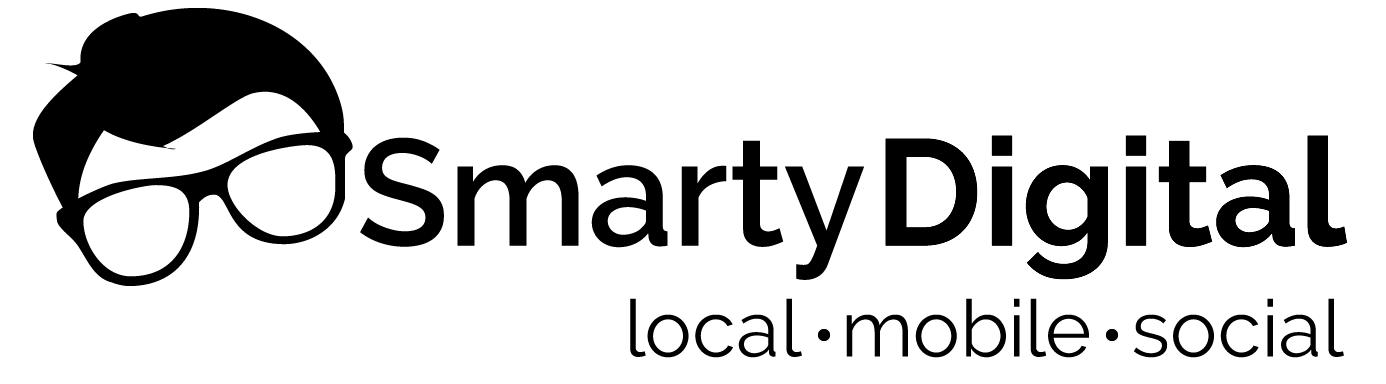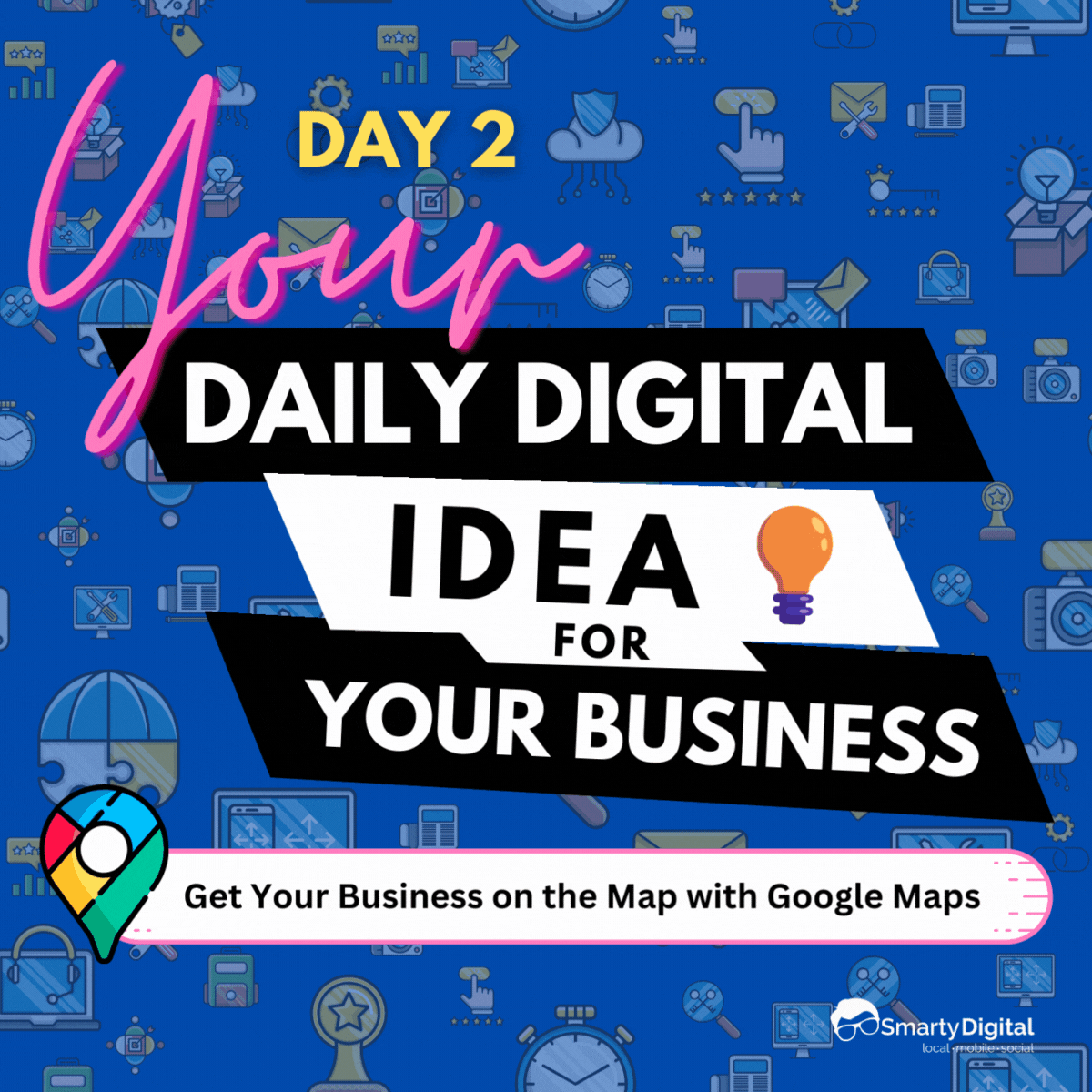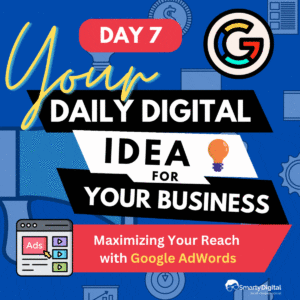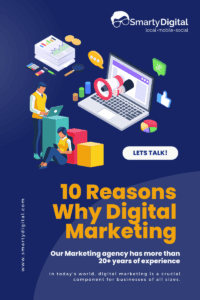Today, we’re diving into the importance of having your business listed on Google Maps and how you can do it even if you’re not tech-savvy. Let’s put your business on the map—literally!
Why is it important to be on Google Maps? 🗺️
Having your business listed on Google Maps can make a world of difference for your online presence and attracting local customers:
- 📈 Increased Visibility: Your business will show up in local search results, increasing your chances of being found by potential customers nearby.
- 📍 Geolocation: Customers can easily find your physical location, making it convenient for them to visit your store or office.
- 🌟 Credibility: Being on Google Maps adds a layer of credibility to your business, as Google is a trusted source of information.
Step-by-Step Guide:
1. Check If You’re Already Listed:
- Go to the Google Maps website (maps.google.com).
- In the search bar, type your business name. If your business appears in the search results, congratulations, you’re already on Google Maps!
2. How to Get Listed:
For those not already listed, here’s a simplified guide to setting up your business on Google Maps:
- Step 1: Go to Google My Business (google.com/business) and click “Manage now.”
- Step 2: Sign in with your Google account or create one.
- Step 3: Fill out your business information, ensuring accuracy and completeness and include all of your major seo keywords
- Step 4: Verify your business. Google will send a postcard to your physical address with a verification code. Once received, enter the code on the Google My Business website.
- Step 5: Congratulations, your business is now on Google Maps!
Remember, Google My Business provides a straightforward setup process, and Google’s user-friendly interface makes it accessible for those with limited technical expertise.
By having your business on Google Maps, you’re increasing your visibility, credibility, and accessibility to local customers. This is a significant step in enhancing your online presence and connecting with your community.
#GoogleMaps #LocalBusiness #OnlinePresence #SmallBusiness #BusinessTips