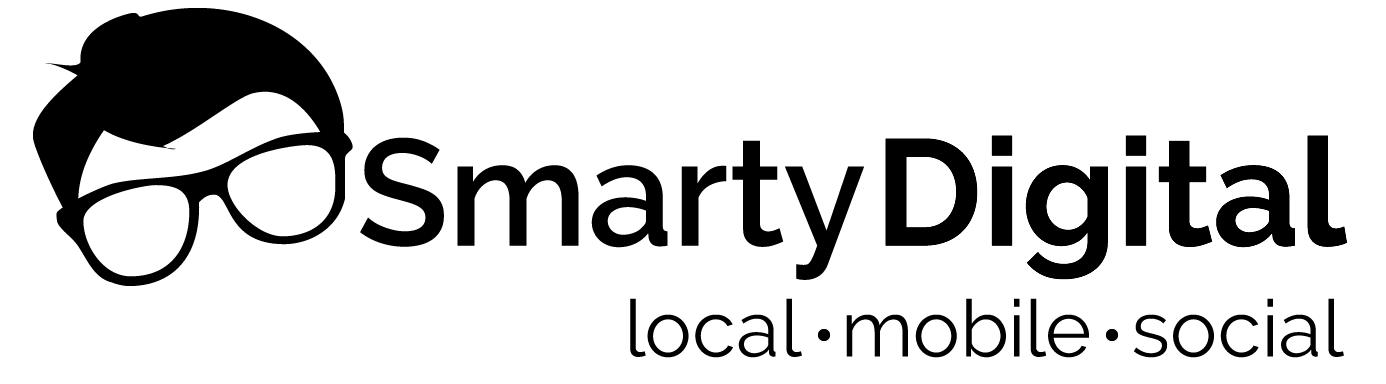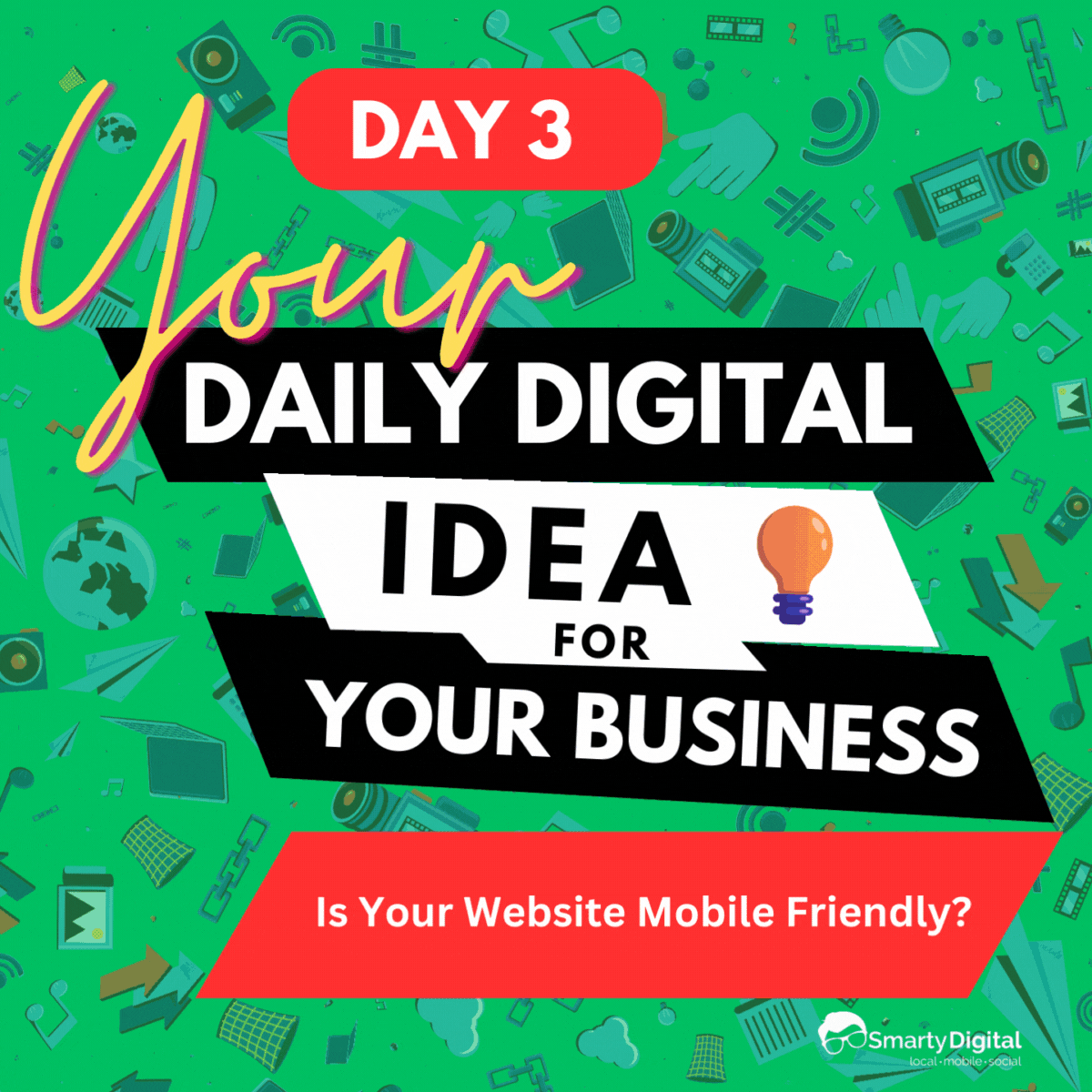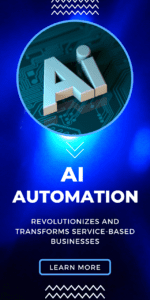Day 3: Ensuring Mobile-Friendly Websites and Easy Customer Interaction
Welcome to Day 3 of our “Daily Digital Idea” series! Today, we’ll explore a critical aspect of maintaining a strong online presence: making sure your website is mobile-friendly. Plus, we’ll discuss a fantastic tool for easy customer interaction – the “Click To Call” button.
Part 1: Is Your Website Mobile-Friendly?
In our ever-connected world, smartphones have become an integral part of our daily lives. This shift in consumer behavior has transformed the digital landscape. A significant portion of your audience accesses your website through mobile devices. Therefore, it’s essential to ensure that your website is mobile-friendly. But how can you check?
Step-by-Step Guide to Check Your Website’s Mobile-Friendliness:
Step 1: Open Your Website on Your Smartphone
- Use your smartphone to open your website in your web browser. It’s the same device your potential clients may be using to access your site.
Step 2: Observe the Appearance and Functionality
- Take a good look at how your website appears on your smartphone.
- Check if text is readable without zooming, if images and buttons are appropriately sized, and if navigation is straightforward.
- Scroll through the pages to ensure that all content displays correctly.
Step 3: Run Google’s Mobile-Friendly Test
- Open your smartphone’s browser and search for “Google Mobile-Friendly Test.”
- Enter your website’s URL into the provided field and click “Run Test.”
Importance of Mobile-Friendliness:
Mobile-friendliness is paramount for your website. Here’s why:
- Increased Mobile Usage: Over 60% of internet traffic comes from mobile devices. Ignoring this audience could mean losing potential customers.
- Improved SEO: Google prioritizes mobile-friendly websites in search results. A mobile-friendly site can rank higher and attract more visitors.
- Better User Experience: A mobile-friendly site ensures that users can easily navigate, read, and interact with your content, leading to a positive experience.
- Faster Load Times: Mobile-friendly sites load faster, reducing bounce rates and keeping visitors engaged.
Part 2: Adding a “Click To Call” Button
Making it easy for potential clients to contact your business is vital. One effective way to do this is by adding a “Click To Call” button to your mobile-friendly website and also include Live Chat Support
Step 4: Adding a “Click To Call” Button
- To incorporate this feature, you can reach out to a web developer or utilize a website builder platform that offers mobile-friendly templates and the option to add a “Click To Call” button.
- Ensure that this button is prominently displayed on your website, typically in the header or footer, for easy access.
By ensuring that your website is mobile-friendly and incorporating a “Click To Call” button, you’re not only enhancing the user experience but also increasing the chances of potential clients reaching out and doing business with you. It’s a small step that can yield significant results in building your online presence.
Stay tuned for more daily digital ideas to help you thrive in the digital world. Tomorrow, we’ll explore another powerful strategy to boost your online presence and grow your business! 💡